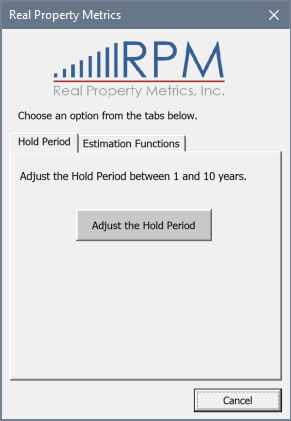We are excited to announce many new improvements to our discounted cash flow models. These improvements have been in development and testing for several months and expand the capabilities of models as well as simply some of the processes. A list of these additions/improvements is available below:
Reserve Accounts
One of the new exciting features in this version is the addition of three Reserve Accounts. These accounts can be funded at the start of your project and/or contributed to annually.

These Reserve Accounts will allow you to offset the expenses that occur (including taxes) which might result in a cash need in any given year.

Upon the sale of the project, any remaining funds are returned through the cash flow of the final year. This can have a significant positive impact on the IRR.
Rent Roll
We are excited to announce that we have completely redesigned our Rent Roll and how it operates. After many months of development and testing, we believe that this new system will be easier to understand and use than the previous rent roll.
The new rent roll spans 11 columns and operates in a vertical fashion. As before, you only need to insert data into the orange cells.

Adding a New Tenant
To add a new tenant to the rent roll, simply begin typing on the next line. If the Suite number is different than the suite above it, the system will recognize it as a new tenant. If the Suite number matches the entry above, the system will recognize the entry as a continuation of the same lease.

Rent Steps
The new rent roll can accommodate rent steps for any tenant. In order to add a new rent step, simply start a new line under that with the step dates and lease rate. The system will recognize a continuation of a tenant’s lease based on the Suite number. If a date between lease steps is entered incorrectly, the system will shade the cell red to alert you.

Download Now
In addition to many bug fixes throughout, we have put a lot of time and energy into refining the presentation of these models. Please download today and let us know your thoughts!